(2022 Roundup Review) Best M.2 SSD Cloner Software for Windows 11/10/8/7
The process of cloning an M.2 SSD is not too different from cloning a regular SSD. The main difference is the interface that M.2 SSDs use. M.2 is the latest storage interface and is becoming more popular with every passing day. So, if you want to upgrade your storage device or clone it for data backup, you will need an M.2 SSD clone software.
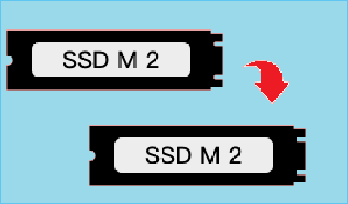
M.2 SSD Clone Software VS. Clone Duplicator(Docking Station)
If you search for M.2 SSD Cloner on the browser, you'll find many SSD cloning docking stations available on the result pages. They are a kind of hardware designed for reading and writing on hard disks. And it can be used to clone SSD, too.
Indeed, a docking station is an easy way to clone M.2 SSD because it supports offline cloning, plug & play, and hot swap. Many people also choose to use a docking station because of its ease of use.

However, there are some potential risks when you clone M.2 SSD with a docking station:
- First, not all docking stations support M.2 NVMe clone, so you might have to give up some features when cloning.
- Secondly, the price of a good-quality docking station is pretty high, and it might not be affordable for everyone. One of the higher-selling products hit $149.99.
- Thirdly, if you're not careful enough, there is a possibility that you might damage your M.2 SSD during the process. So, you must back up data in M.2 SSD before cloning.
- Lastly, the functionality of a docking station is single and limited. And it is easy to lose or damage by other factors. You cannot expect too much from it.
The M.2 SSD cloning software is also an option to copy data on an Old M.2 SSD to a new M.2 SSD. Compared with the SSD cloning docking station, it has the following advantages for you to choose it.
- The first advantage is that it offers more features than a clone docking station. Apart from the primary cloning feature, M.2 SSD clone software allows you to resize partitions, merge, format partitions, convert MBR to GPT, etc.
- Secondly, M.2 SSD clone software is more reliable and secure than a docking station. The software is less likely to cause any physical damage to your M.2 SSD during the cloning process.
- Thirdly, the price of M.2 SSD clone software is much lower than that of a clone docking station. You can even find some free M.2 SSD cloners in the market. And the price of a paid M.2 SSD clone software is around $30 to $50, which is much more affordable than a clone docking station.
- Finally, M.2 SSD clone software is easy to use and requires no technical skills. You can easily clone your M.2 SSD with just a few clicks.
Therefore, we recommend using an M.2 SSD clone software instead of a clone docking station.
Best M.2 SSD Clone Software - Recommendation
Which M.2 SSD clone software should you choose? Below are some quick criteria for the ideal selection of the best M.2 SSD cloning software:
- An excellent SSD cloning software will make it easier to clone M.2 SSD as a backup and restore it when necessary.
- It will copy all applications and programs on your operating system, so you can continue working on the same computer with the new SSD.
- The security of your data is always the priority. A good M.2 SSD cloner will never damage or delete files during the cloning process.
- The last but not least criterion is that the M.2 SSD clone software should have an intuitive interface and be easy to use, even for beginners.
Based on the criteria mentioned above, the Qiling Backup Home is the best M.2 SSD clone software in terms of reliability, security, and user-friendliness.

Main Features of Qiling Backup Home:
- User-friendly interface: The interface of Qiling Backup Home is very intuitive and straightforward. You can easily clone your hard drive with just a few clicks. All features are well organized, and you can find what you need in a short time.
- Support all kinds of M.2 SSDs: Qiling Backup Home supports all M.2 SSDs, including SATA-based M.2 SSDs and NVMe-based M.2 SSDs.
- Clone larger HDD to smaller SSD: If you want to clone a larger HDD to a smaller SSD, Qiling Backup Home can help you resize partitions on the destination disk and clone only used space to the SSD.
- Schedule backup: Qiling Backup Home allows you to schedule automatic backups. You can set it up to clone your M.2 SSD daily, weekly, or monthly according to your needs.
- Secured cloning process: Qiling Backup Home will never damage or delete files during the cloning process. And it won't leak any data while cloning.
- Migrate OS to a new hard drive: If you want to migrate your current OS to a new hard drive, Qiling Backup Home can help you clone your system disk and make it bootable on the destination disk.
- File/System/Disk/Mail backup and restore: It supports four types of resource data backup and restore, including files, systems, disks, and Outlook emails.
- Various types of backup: Qiling Backup Home can perform a full backup, differential backup, and incremental backup according to your individual needs.
- WinPE bootable disk: It allows users to create an emergency USB disk or CD/DVD, which is indispensable when the Windows system fails to boot.
How to Clone M.2 SSD with Cloning Software
Before cloning an M.2 SSD, you need to make some preparations to make the process smooth. It usually takes three to five minutes to read the original data. The process is applied to cloning M.2 to M.2, M.2 to NVMe M.e, NVMe M.2 to M.2, and cloning SSD to M.2.
- Preparation
- Prepare a new M.2 SSD and install it correctly on your PC/laptop.
- Back up data on new SSD because cloning will erase all data on it.
- Initialize the SSD to guarantee a smooth process.
Follow the step-by-step guide to clone M.2 SSD:
Step 1. Launch Qiling Backup and click "Tools and utilities" page, you can see clone and other utilities.
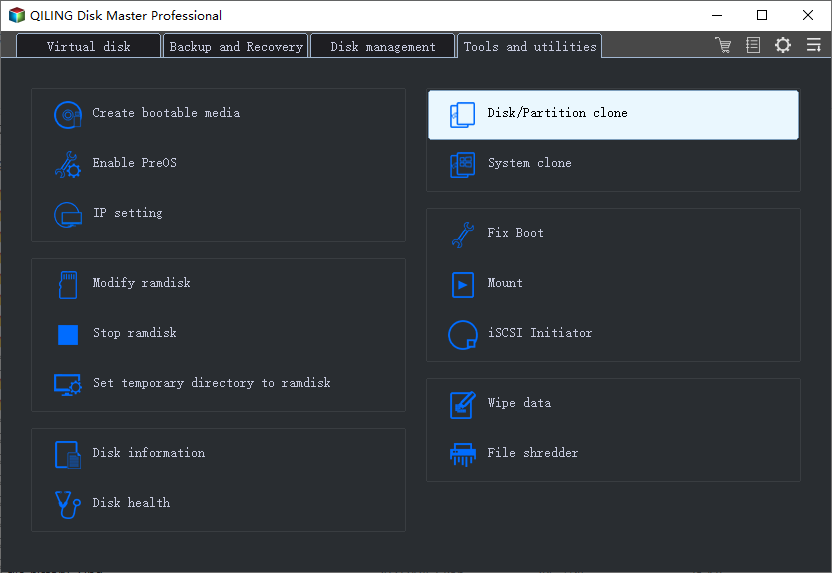
Step 2. Choose the source disk or partition as well as the target disk. (Make sure the space of the target disk is larger than that of the source disk or partition.)
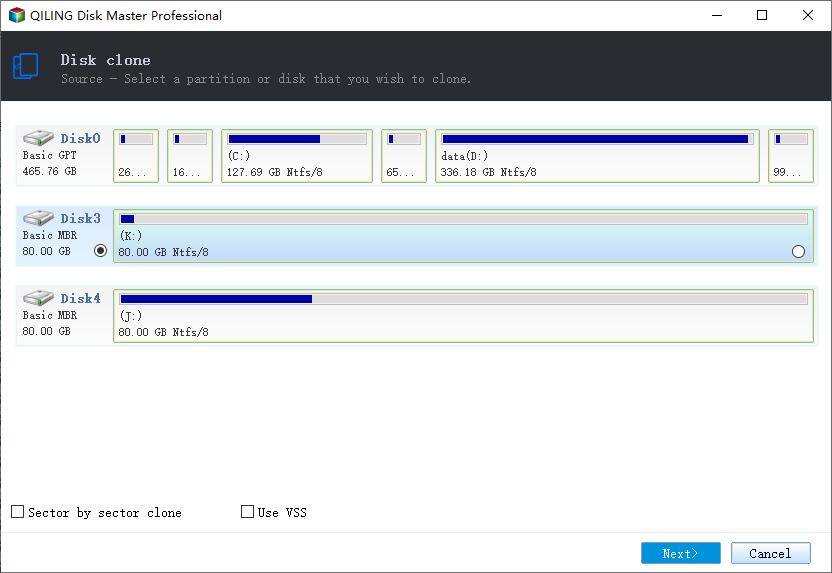
Step 3. The clone would permanently wipe out all data on the target disk/partition. If you have backup your data in advance, just click "Next."
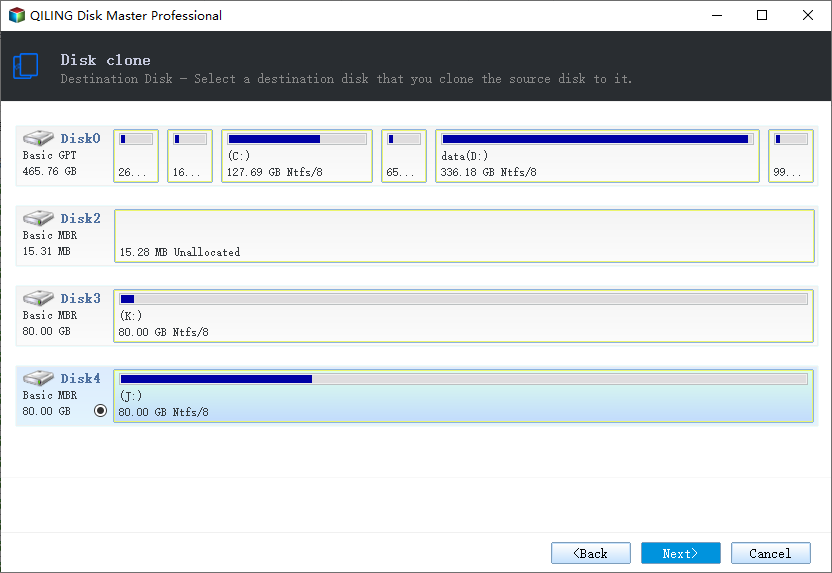
Step 4. Click "Proceed" to start cloning.
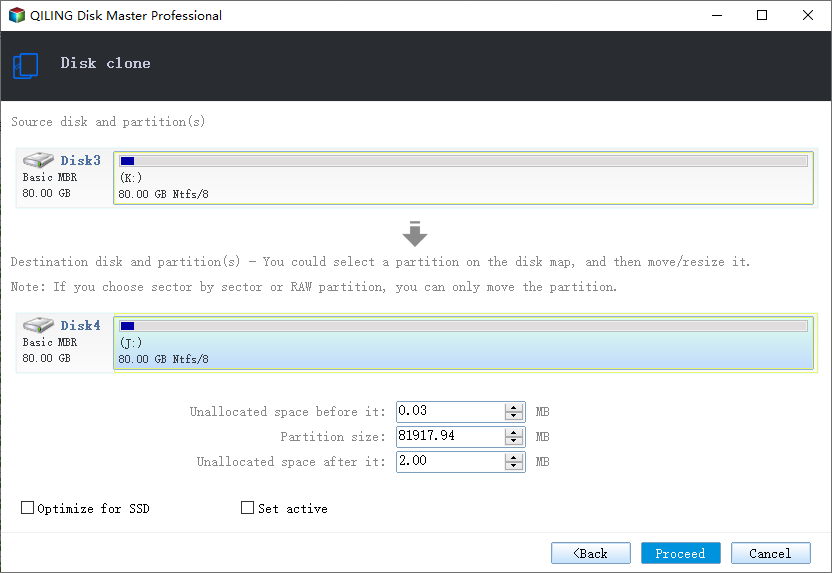
You may also be interested
Final Thought
M.2 SSD cloning is not a difficult task if you have the right tool. The Qiling Backup Home is the best M.2 SSD clone software that can help you clone M.2 SSD with ease. With its user-friendly interface and advanced features, you can easily clone your M.2 SSD and make it bootable in just a few clicks.
Its wide compatibility and versatility make it the best choice for cloning M.2 SSD. If you have any questions about cloning M.2 SSD or need any other help, please feel free to contact us. Our technical support team will always be here to help you out.
FAQ on M.2 SSD Clone Software
1. Can I clone M.2 SSD?
Yes, of course. Cloning an M.2 SSD is easy if you have the right tool. The Qiling Backup Home is the best M.2 SSD clone software that can help you clone M.2 SSD with ease. Under the clone feature, just choose the source disk and the target disk, and click Process to clone SSD.
2. Do SSD drives come with cloning software?
No, SSD drives don't come with cloning software. You need to download third-party software to clone SSD.
3. Can you clone OS from SSD to M.2?
You can clone your OS from SSD to M.2 SSD. While choosing the source disk, make sure you select the disk that has the operating system installed.
Related Articles
- Why Does Windows 10 Backup Say Windows 7? [Methods Provided]
- How to Backup Any Folder to OneDrive on Windows 10 [Step-by-step Guide]
- How to Backup PST File with 3 Outlook PST Backup Tools
- 2022 Windows XP Backup Software & Backup Utility Free Download