How Many CPU Cores Do I Have [Fixed]
The total performance of your CPU depends on many things, one of which is the number of cores it contains. A core is, at its most fundamental, a computing unit. Your central processing unit (CPU) handles every action, big or little that you take on your computer.
Eventually, everyone finds out that the speed of a computer's central processing unit (CPU) is affected by its number of cores. As soon as you find this out, you start questioning, "How Many CPU Core Do I Have" which you'll discover in this post. Let's get going!
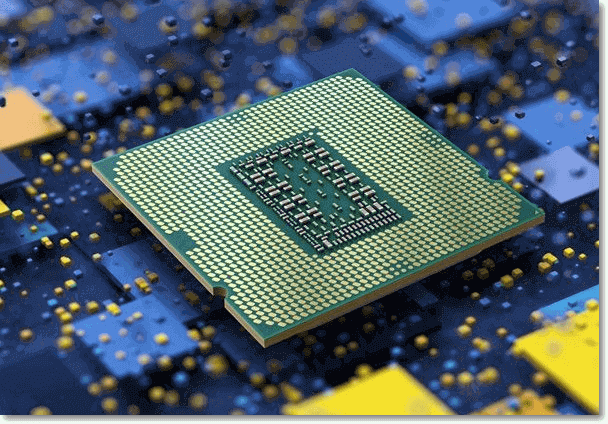
Method 1. Using CPU-Z
CPU-Z , available for free on Microsoft Windows and Android, is a system profile and monitoring tool that can determine the CPU, RAM, motherboard and other components of a computer or mobile device. It collects data on the most important parts of your system, such as the Processor's name and number, Mainboard, process, package, etc.
To determine how many CPU cores you have via CPU-Z, follow these steps:
Step 1. Download and install CPU-Z on your computer. After that, launch the tool.
Step 2. You will find the CPU information on the main page. You can find your CPU core next to the Cores option.
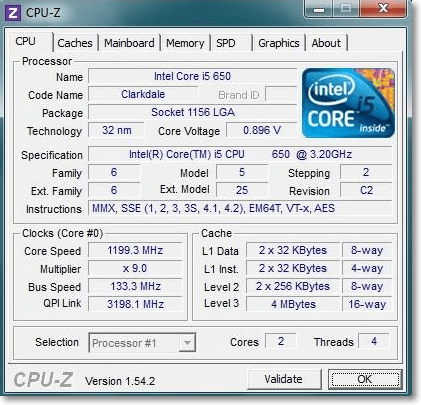
Method 2. Using msinfo32
Microsoft Windows' included system profiler, msinfo32, provides access to diagnostic and troubleshooting details about the OS, hardware, and applications. To help you troubleshoot PC difficulties, this tool compiles data about your system and presents a detailed overview of your hardware, components of the system, and software environment.
To determine how many CPU cores you have via msinfo32, follow these steps:
Step 1. The Run dialogue box can be accessed by pressing the Windows key + R. Once it opens, enter msinfo32 and press Enter.
Step 2. To see your computer's number of cores and logical processors, go to the Processor tab.
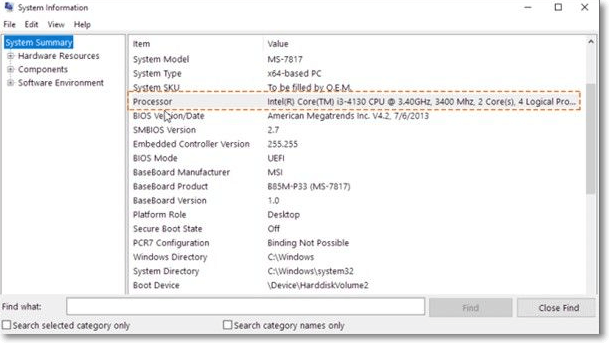
Method 3. Using Task Manager
The next method for finding out how many CPU cores you have is using Task Manager. A computer's processes and software, as well as the system's overall health, can be seen and managed with the help of a task manager, a system monitor tool. Some configurations allow you to alter the scheduling priority of processes and apps in addition to terminating them. It can reorder tasks and modify processor affinity as required to achieve optimal performance. If the system is too busy or unresponsive, you may use Task Manager to shut it down and restart it.
To get an answer to "how many CPU cores do I have?", use Task Manager by following these steps:
Step 1. Launch Task Manager by clicking Ctrl + Shift + Esc or searching for it in the Search menu.
Step 2. Once the Task Manager is launched, click on the Performance tab from the above menu.
Step 3. Now, you can find out your CPU cores next to the Cores tab at the bottom right.
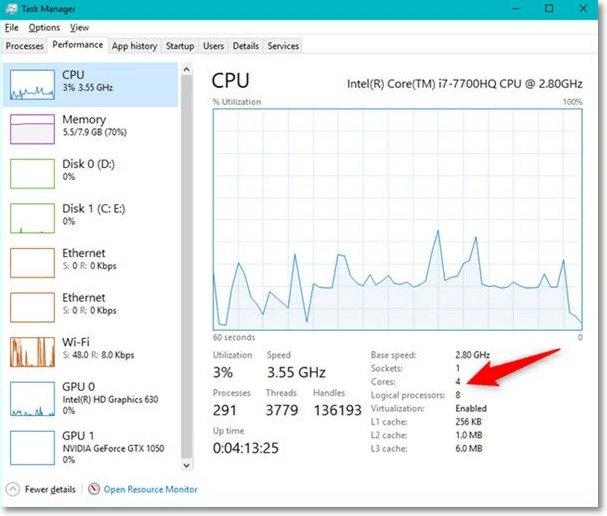
Method 4. Find Information on The Official Website of The CPU Manufacturer
Another way to find out the CPU cores you have is to see your Processor and search its specifications on the official website. To find out the information about your CPU Cores on the official website of the CPU manufacturer, follow these steps:
Step 1. Right-click on This PC and select Properties from the drop-down menu.
Step 2. See your CPU information next to the Processor tab.
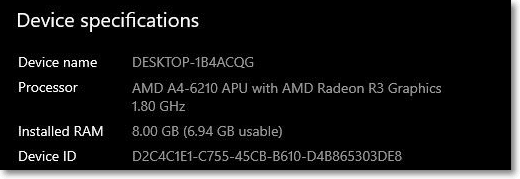
Step 3. Visit the CPU Manufacturer's official website and search for your processor specifications to find the CPU cores.
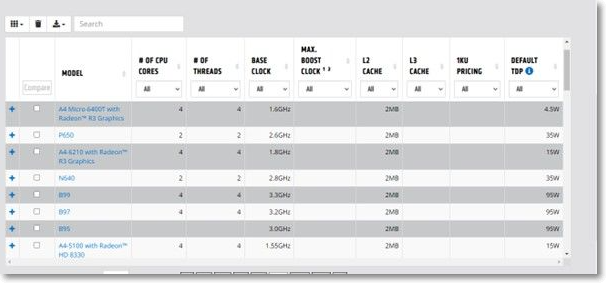
Conclusion
Since the number of CPU cores affects the speed and performance of your CPU, everyone wishes to find out the number of cores their CPU has. However, for people who don't have enough technical knowledge, finding out the cores is not that easy. If you, too, are among those people, we hope you can find the answer to "How Many CPU Core Do I Have" by following one of the methods discussed in this article.
Related Articles
- How to Solve SD Card Deleting Files by Itself in Every Possible Way
- How to Enable Windows Defender on Windows 11/10/8
- Can't Format External Hard Drive? 6 Ways to Help
- How to Choose and Set the Roku SD Card Format [2022 Best Ways]