Download Corrupted Memory Card Formatting Software for Free
As you google "how to fix corrupted SD card", "how to repair corrupted SD card" or "how to format corrupted SD card", the recommended solutions are pretty much the same. Virtually, Google will give two formatting methods to format a corrupted SD card for your Android smartphones, digital cameras or other popular gadgets, which are both proved to be useful & helpful.
1. Software to format a corrupted memory card
Download free corrupted memory card format software, or knowingly as corrupted memory card formatter. For example, SanDisk format and repair tool.
2. Command to format a corrupted memory card
Repair/format corrupted SD card using command prompt
- Warning
- Formatting will erase data on the SD card, so make sure that all important data has been copied to somewhere else.
How to format a corrupted SD card
We put "corrupted memory card formatting software" at the first place to help you format a corrupted SD card due to some noticeable reasons. First, it's simple to operate, which helps to troubleshoot SD card corruption without hassles. Second, it's available to download for free with extra disk/partition management features and is not limited to format the corrupted SD card. Moreover, it can help format a write-protected SD card, partition SD card and more.
Now, download the software - Qiling free partition manager and start the repair.
Step 1. Launch Qiling Partition Master, right-click the partition on your external hard drive/USB/SD card which you want to format and choose the "Format" option.
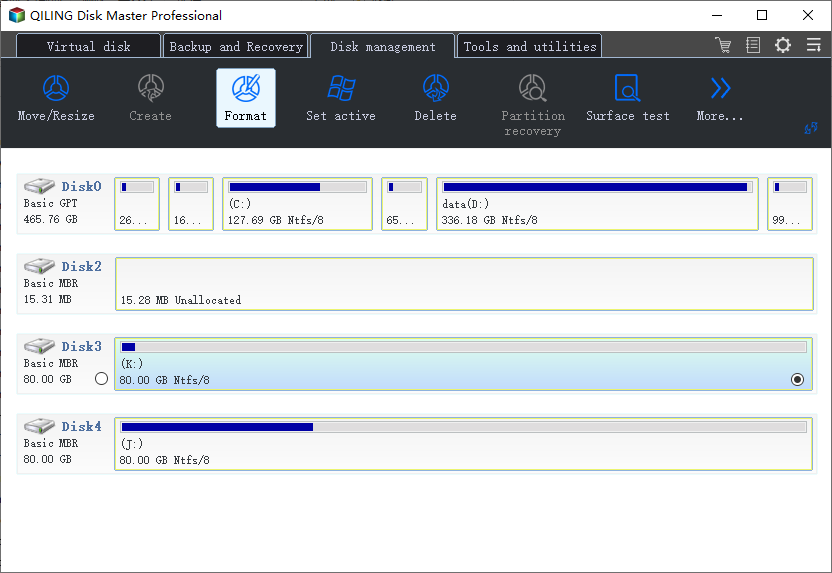
Step 2. Assign a new partition label, file system (NTFS/FAT32/EXT2/EXT3/EXT4/exFAT), and cluster size to the selected partition, then click "Proceed".
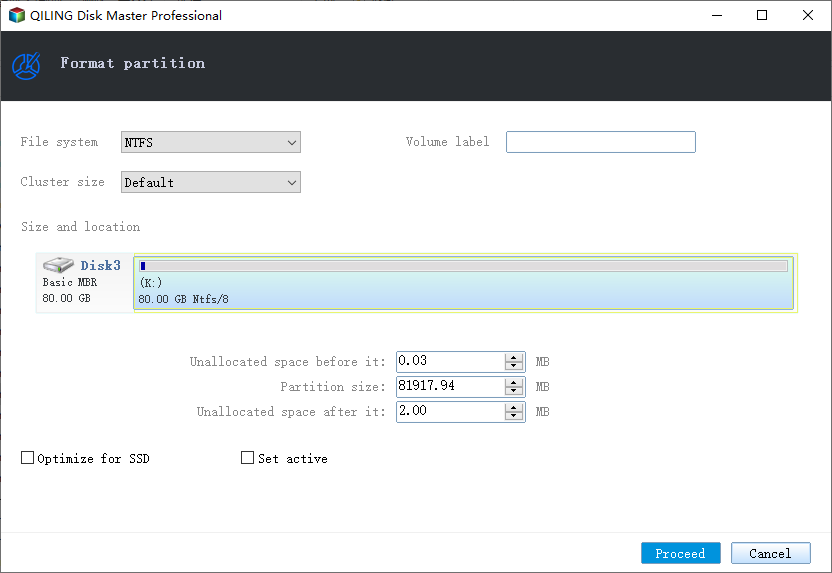
Step 3. In the Warning window, click "OK" to start formatting your external hard drive/USB/SD card.
How to use the command prompt to format & repair corrupted SD card
If you wish to give another try to format corrupted SD card by yourself, diskpart utility may do some help.
Step 1: Type cmd in the start search box then right-click on cmd and click on "run as administrator".
Step 2: Then cmd opens, type diskpart
Step 3: After that type list disk.
Step 4: Select the disk of your SD card.
Step 5: Type clean.
Step 6: Type create partition primary.
Step 7: Type fomat fs=fat 32 quick.
Step 8: Type exit.
Related Articles
- How to Format a Hard Drive Partition for Free
- How to Convert Primary to Logical or Logical to Primary in Windows 11 [2022 Guide]
- How to Fix Extend Volume Greyed Out in Windows 11?
- How to I Permanently Shred Files? Your Complete Guide Is Here