An Effective Way to Recover Deleted Files in Windows
Quick Navigation:
- How to Recover Deleted Files from Windows PC
- Guide to Recover Deleted File in Windows PC or Mac
- Step 1: Select file types that you want to recover
- Step 2: Select a location of the deleted files.
- Step3: Preview and Recover Deleted Files from Windows.
Have you ever experienced data loss caused by careless deletion? Do you know how to recover deleted files in Windows? Maybe it sounds difficult, but it is feasible. Please read this post patiently and you will get some useful methods to recover deleted file from Windows PC/external hard drive due to deleting files by right-clicking menu, pressing the "Delete" button, "Shift+Delete" keys or emptying the recycle bin.

There is no need to worry you will lose the deleted file, you still have a chance to fully restore deleted files before it is overwritten. Although, after the file are deleted, it will disappear immediately. We can't see it, but the professional tools can show hidden files in Windows. So, we are going to recommend you a reliable tool to recover deleted files in Windows 10, Windows 8, Windows 7, Windows Vista,Windows XP and Mac OS X.
How to Recover Deleted Files from Windows PC
Deletion is a very common action when operating the computer. You have to delete some data for more free space or avoiding leaking the private information. However, if the essential data are deleted by mistake, is there any way to get them back? Theoretically speaking, you have a chance to recover deleted files from hard disk or removable devices if you conform to the following advice.
Note: You had better stop operating computer, or quit saving the new file to the drive where the deleted data locate. This is because the deleted data are just hidden by the system, and they remain recoverable if not covered. And you can take different measures to recover deleted file according to how the file is deleted.
Scenario 1. If you use "Delete" from the right-click menu to delete the file, then, you can check the Recycle Bin. As long as the Recycle Bin is not emptied, you will find the deleted file and restore it easily. If you emptied it, please follow the scenario 2 to recover deleted files from recycle bin after empty in Windows PC.
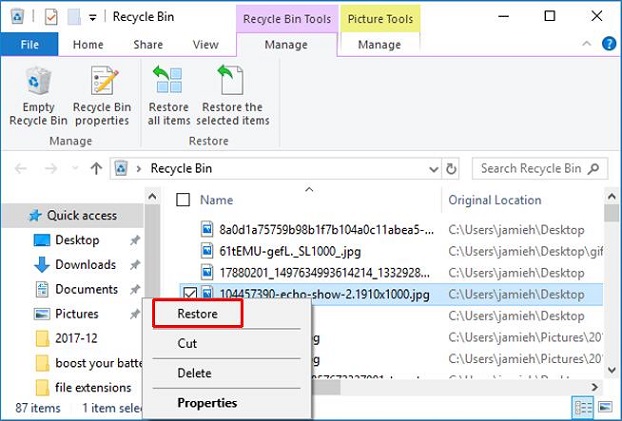
Scenario 2. file loss due to using "Shift" + "Delete" without backup or or delete the file from external storage devices. It cannot be kept in Recycle Bin anymore, but disappear right away. On these occasions, you will resort to a piece of safe show hidden file software to recover deleted files from hard disk memory card, USB drive or other removable drives in Windows PC.
If you are not familiar with this application, we'd like to share a nice one with you. Deep Data Recovery, aims to recover deleted files in Windows or other storage devices. Go to download one and you can recover deleted file under Windows quickly.
Your Safe & Effective Deleted File Recovery Software
- It can completely recover your deleted photos, videos, documents, audio, PDF, archive files and more.
- The undelete tool provides two recovery modes to ensure recovering permanently deleted files in Windows 10/8/7/XP and Mac OS X.
- Clean & Wizard-based interface makes file recovery become easy. It takes only three simple steps to recover deleted file.
Guide to Recover Deleted File in Windows PC or Mac
Qiling provides you powerful undelete or unformat features and user friendly interface. First of all, please install it on your computer then follow the steps to recover deleted files on Mac or Windows.
Step 1: Select file types that you want to recover
By default, the recover deleted file tool will scan all types of lost data. You can unselect the file types you don't want to recover, and then click the "Next" button to the next page.

Step 2: Select a location of the deleted files.
In this page, please select the disk/partition or external hard drive where you deleted file. Then click on "Scan" button to recover deleted files in Windows. If the file in the desktop, download the folder, my document is deleted, please select the system drive.

Step3: Preview and Recover Deleted Files from Windows.
It may cost you several seconds or minutes to wait. (The scan duration depends on the drive capacity. The larger the drive is, the longer time it costs.) After scan, you can preview all the found files. Finally, select the desired file and click "Recover" button to recover deleted file to another drive.

Although data loss happens very frequently when you use electric products, it is possible to recover lost data. Do not be frustrated if you cannot find the deleted file in the Recycle Bin, a third-party recovery program will be helpful at the moment. There are various such programs in the market, but many of them are functionally defective. The data will suffer secondary harm if you choose an inferior program to conduct the recovery. Therefore, choosing a reliable one is also significant to successful data recovery.
That's all for the brief method to recover deleted file from Windows or Mac. Keep focusing on us and you will get more news about data recovery.
Related Articles
- [Solved 2020] Where Can I Find Deleted Files on Windows 10
- How to Recover Deleted Files Using Command Prompt or CMD
- How to Recover Deleted Files from GoPro on Mac/Windows PC
- How Can I Transfer Files from PC to iPhone
Data transfer from PC to iPhone is quite easy with the help of iOS data transfer software. Read this guide and learn how can you transfer files from your PC to your iPhone in safe and quick ways. - 2022 Review on the Best iPod Transfer Software
This review includes the best iPod transfer software along with its features, pros, cons, and price. If you want to find the best software to transfer songs from your iPod to a computer or another iPod, iPhone, or iPad, this review is for you. - How to Download and Edit YouTube Videos
You will know how to download and edit YouTube videos in this guide. Read on and learn how to create an amazing video with easy steps.