What Is Incremental Backup? Definition, Pros, and Cons
What Is Incremental Backup
What is incremental backup? Incremental backup is one of the three types of backup. The incremental backup can backup files, folders, and even external hard drives.
An incremental backup will save the data and files which has changed from the last backup. No matter what kind of backup you create from the last time, an incremental backup will record every change.
How Incremental Backup Works
Try to understand how incremental backup works with this example:
- Last Sunday: A full backup was created.
- Monday: One file was added today. An incremental backup of Monday should contain this added file only.
- Tuesday: Three files were added today. An incremental backup of Tuesday should contain three newly added files only.
- Wednesday: Five files were added today. An incremental backup of Wednesday should contain five newly added files only.
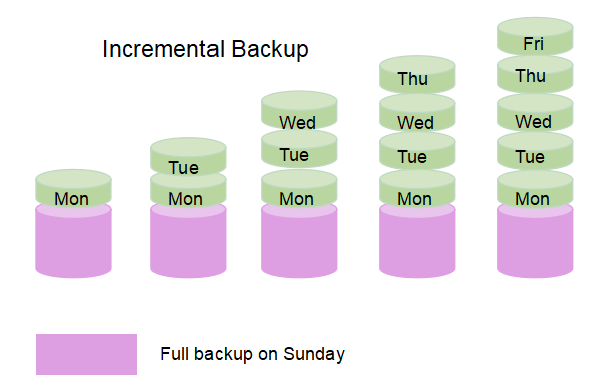
Four Types of Incremental Backup
People divide incremental backup into four types. We can take a quick look at it:
- Synthetic Full Backup: It combines a full backup and incremental backup. We need the previous full backup and any incremental backup to create one.
- Incremental Forever Backup: Only a full backup will be created, and the following incremental backup files will transfer to the system center. If you need to restore, these incremental backup files will be organized into one file automatically.
- Enhanced Incremental Backup: It can help create efficient backup files. The system will deal with the files that are moved or renamed.
- Reverse Incremental Backup: The system will create a new copy that combines the last full backup and incremental backup. It is like a synthetic full backup, but the new copy will be made more often.
Advantages and Disadvantages of Incremental Backup
The most prominent feature of incremental backup is that it will not back up duplicate data. And there are some reasons to choose incremental backup or not.
Pros:
- Incremental backup files are small enough to save your storage space.
- It is fast to create an incremental backup.
- The Incremental backup can record changes and avoid repeat data.
Cons:
- The data may be lost when you create too many incremental backups.
- As time goes by, it is hard to restore the whole data.
Incremental VS Differential VS Full Backup Explained
There are basically three kinds of backup methods: Incremental backup, full backup, and differential backup. They have some differences and features and let us start learning more about them through the comparison with incremental backup.
Full Backup VS Incremental Backup
It is easy to understand what is a full backup. Full backup means making a comprehensive backup of selected data or files.
A full backup will make sure you get every important file you want, but there are still some disadvantages of full backup:
- It takes too long to finish creating a full backup.
- Too much space will be taken up if you want to back up the whole disk.
- Too much repeat data will be recorded.
The incremental backup may solve these problems partly. We have mentioned that an incremental backup can only record changes. It means no repeating so that the backup files will take up less space on the PC. Because the backup files are small, it will not take a long time to create an incremental backup.
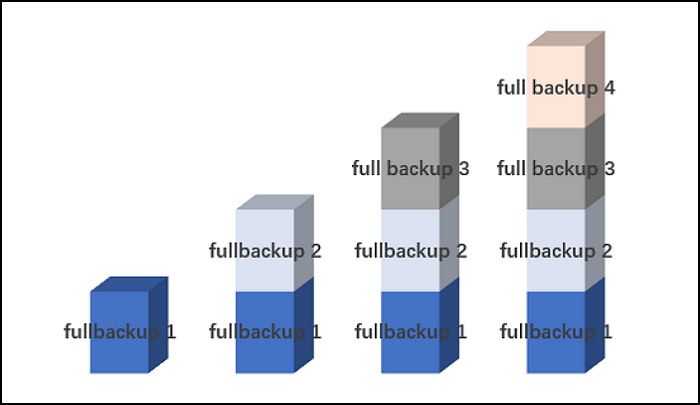
Differential Backup VS Incremental Backup
The definition of differential backup and incremental backup are similar, and because of the similarity, it is easy to complex them.
Differential backup will record the changing data also, but it only backs up the changes before the previous full backup. A differential backup should depend on a full backup. We will give you an example to understand:
- Last Sunday: You made a full backup.
- Monday: A file was added. The differential backup of Monday will contain this file only.
- Tuesday: Two new files were added. The differential backup of Tuesday will contain two newly added files and the file added on Monday.
- Wednesday: Three new files were added. The differential backup of Tuesday will contain three newly added files, two files added on Tuesday, and the file added on Monday.
Most incremental backup files are smaller than differential backup files. It is always fast to create an incremental backup. But as time goes by, too many incremental backup files are created, making it hard to restore data.
So incremental backup is actually easy to create but hard to restore.
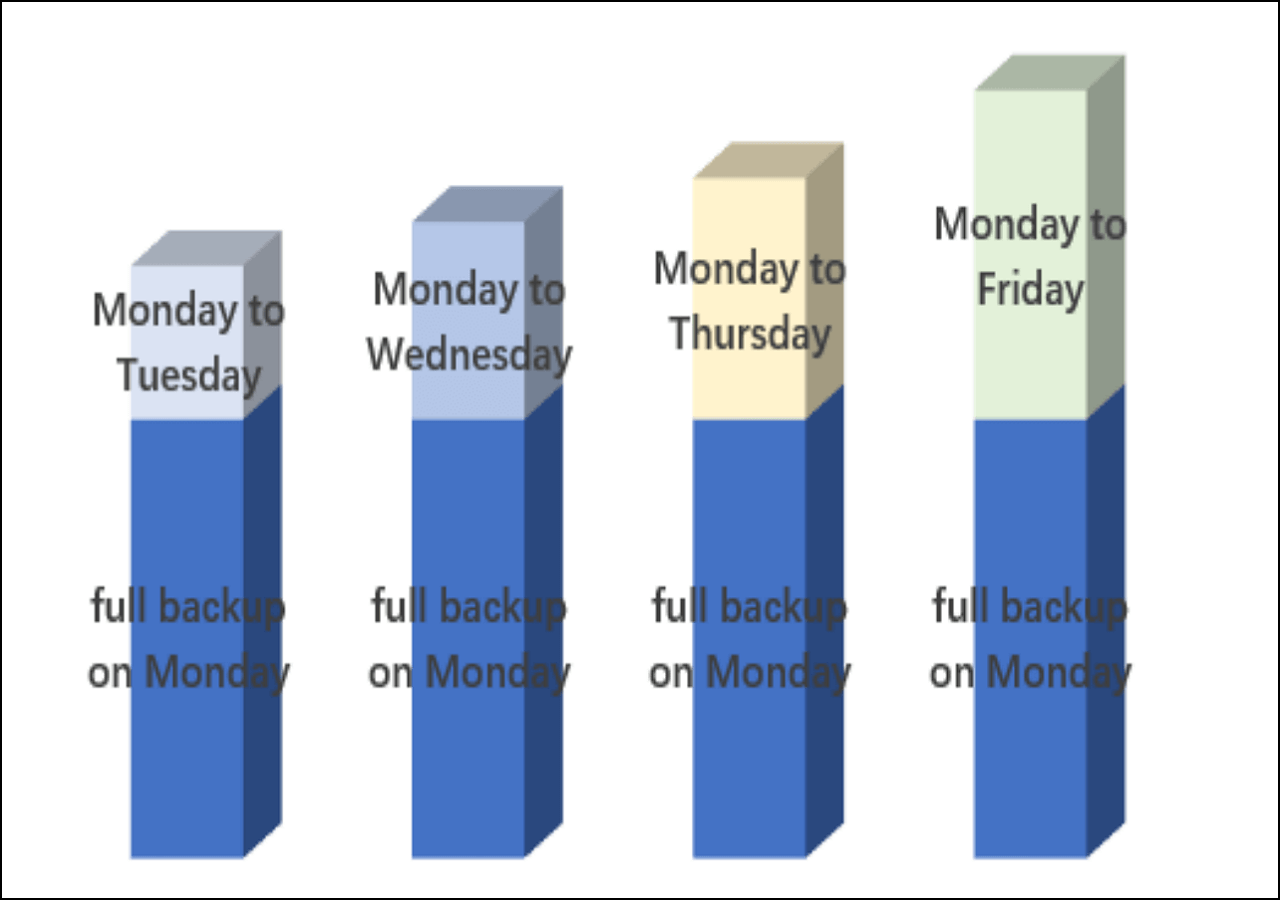
Summary
Nowadays, it is common to communicate or work with others by using computers or mobile phones. Many precious data should be saved in case of a virus attack or the blue screen of death.
A piece of full information about incremental backup is offered on this page. Every backup method has its own features, and if you think it is necessary to back up your data with different methods, maybe a professional backup software can help.
Related Articles
- Laptop vs. Desktop: Which Is Better for You? [Comparative Analysis]
- Windows 11 Download: How to Download and Install Windows 11 [3 Ways]
- What Is SDRAM? Synchronous Dynamic Random-Access Memory Explained
- Introduction to Gigabyte and Terabyte: How Many Gigabytes Are There in a Terabyte